What's new in DuckHunt V4 ?
DuckHunt V4 is a complete rewrite of the DuckHunt bot. As such, you can expect many changes, like new ducks, new events, better leveling, and more.
New ducks
On V3 there used to be only a few types of ducks :
- The MOAD
- The Super Duck
- The Mechanical Duck
- The Normal Duck
- The Baby Duck
On V4, these ducks have been kept, and new ones have appeared :
- The Armored Duck (resists shots)
- The Pr. Duck (needs maths)
- The Golden Duck and the Plastic Duck (worth more and less experience)
- The Kamikaze Duck (kill other ducks)
- The Ghost Duck (don't send a spawn message)
- Nightly Ducks, like the Night Duck and the Sleeping Duck
Another type of duck is the Duck Boss. The Duck Boss appears on the #genetically-modified-ducks channel on the DuckHunt Server only, but when killed gives everyone who contributed to the kill a "box of foie gras" they can use on any channel in the game.
Design
For the new design to work, DuckHunt will need the manage_webhooks permission on his channel. If you still see older-looking ducks, ask an admin to add the correct permission, and then to run the dh!settings use_webhooks True command.
Ducks are better designed with the power of webhooks: every duck now gets a custom avatar (made by Calgeka - /kalʒɛka/#5963)
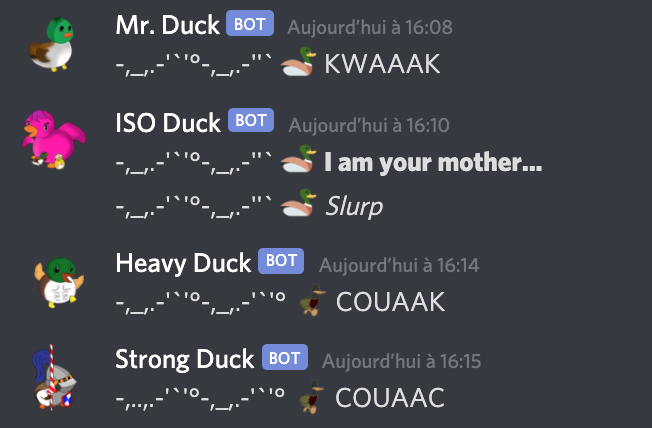
A brand-new website
DuckHunt website just got better. More stats are collected and shown to players on their personal webpages, including best times per type of ducks killed, and a lot more.
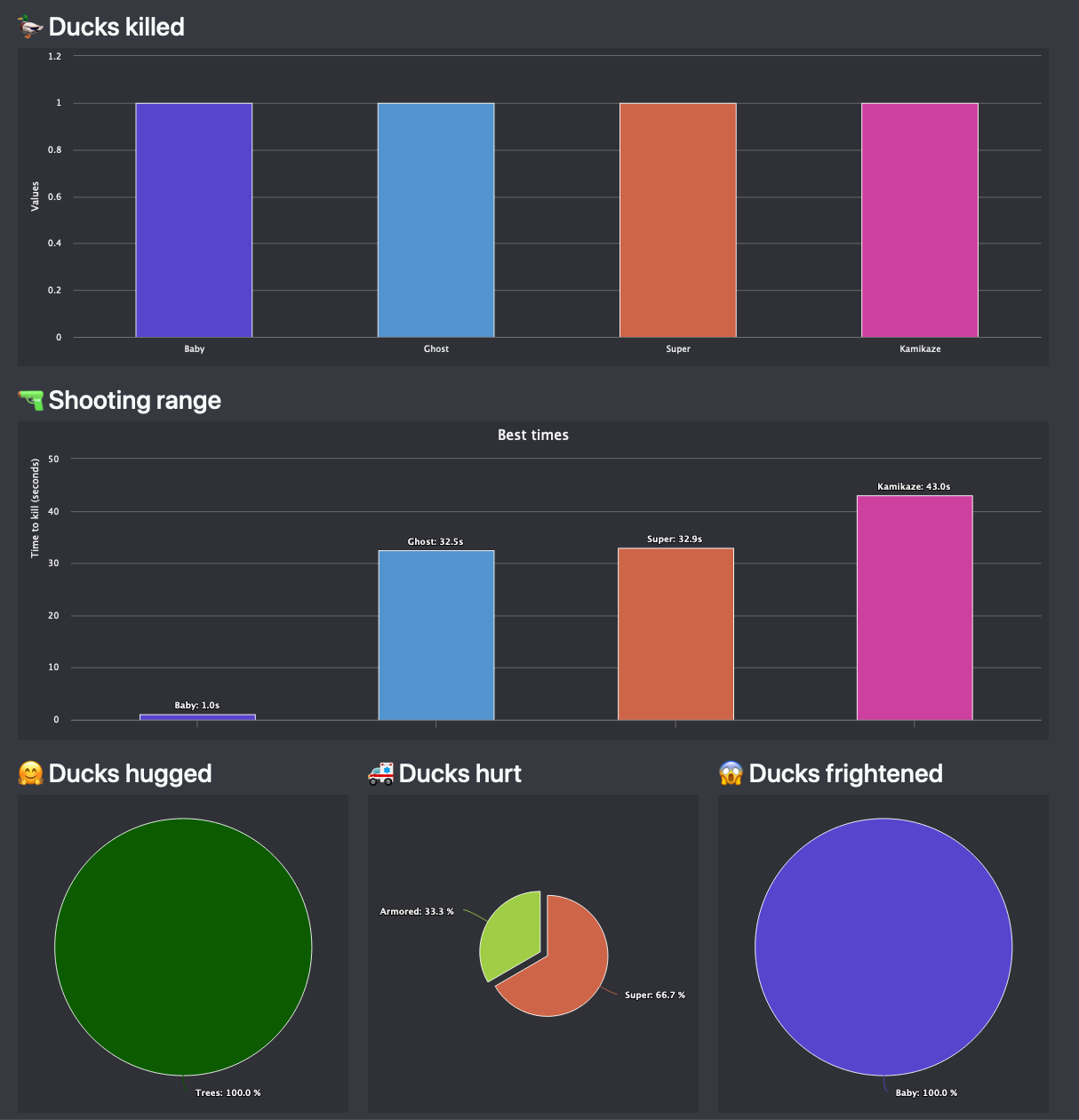
You'll also find the list of commands, good documentation made for V4, live data like the current event and the number of ducks overall, and also a status page used to check if the bot is healthy.
New shop items
Global usage of the shop items have been simplified, and some new items like the autoreloader have been added.
A prestige system
A new prestige system will keep the game fun and different, allowing you to get access to exclusive bonuses.
Prestige is a way for you to restart the DuckHunt adventure, resetting your account (experience, statistics, ...) In exchange for the reset, you'll get new items to help you progress faster.
Learn more here.
Inline help, statistics, and topscores
If you don't like to open a website to see your statistics and the commands list, DuckHunt V4 has got you covered : the dh!help command sends you the list of commands, directly in discord !
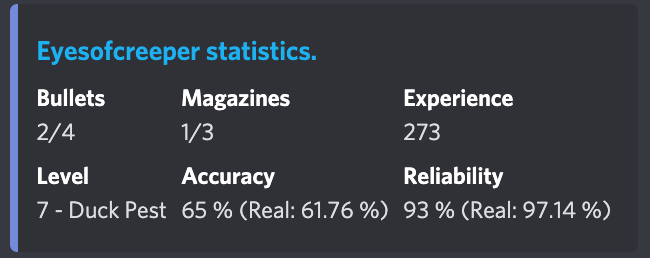
A channel to follow to see new events and freetime in the chat
This needs some setup : your server admin must follow the channel in your duckhunt channel to transfer messages. This cannot be automated by the bot.
Don't miss new events when following the new #🦆duckhunt-informations channel.
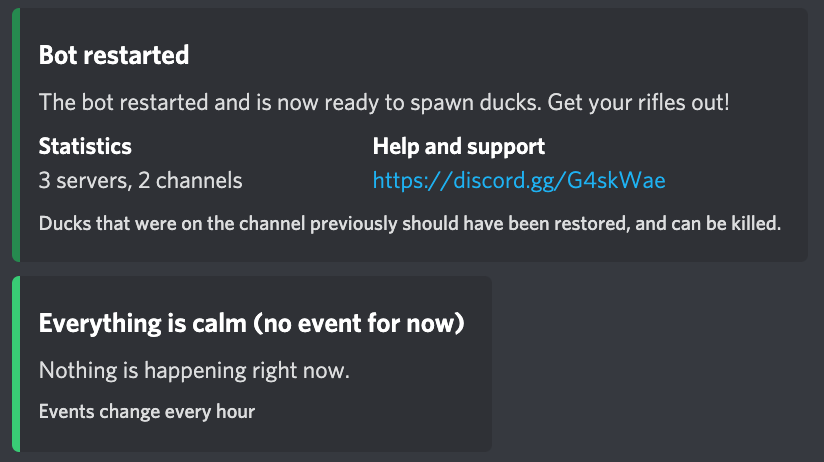
More ducks
By using webhooks, we are able to reduce the pressure on DuckHunt, and as such, you can now set the duck_per_day higher than previously. Overall, you should be able to get twice as more ducks in a day compared to V3.
Stable bot
This update should also make the bot more stable, with less reliance on caches, more detailed error messages, and less downtime.
By using intents, the bot will be faster to answer commands than the previous version, and should get overwhelmed less often.
New commands
Some new commands like me, shooting_stats, best_times, kills_stats, and a lot more have been added to the bot. Will you be able to find them all ?
A complete API for developers
If you want to integrate your own bot with DuckHunt, it's easier than ever. You can go ahead and read the DuckHunt API page.
Settings overhaul
On V4, settings are no longer defined per server. Most of them can now be edited on a per-channel basis ! Good news if there are two or more Duckhunt channels in your server.
Many settings have been changed to facilitate a channel setup. Included are settings presets used to configure a server very quickly.
Don't worry, your settings from V3 have been migrated, just like the scores of players on your channels.
Players can also set some preferences globally, like their preferred language or if they wish to be pinged (or not) by messages sent to them by the bot.
Improved translations
Translations have been improved, with native time formats and more. You can also see the available languages directly from Discord
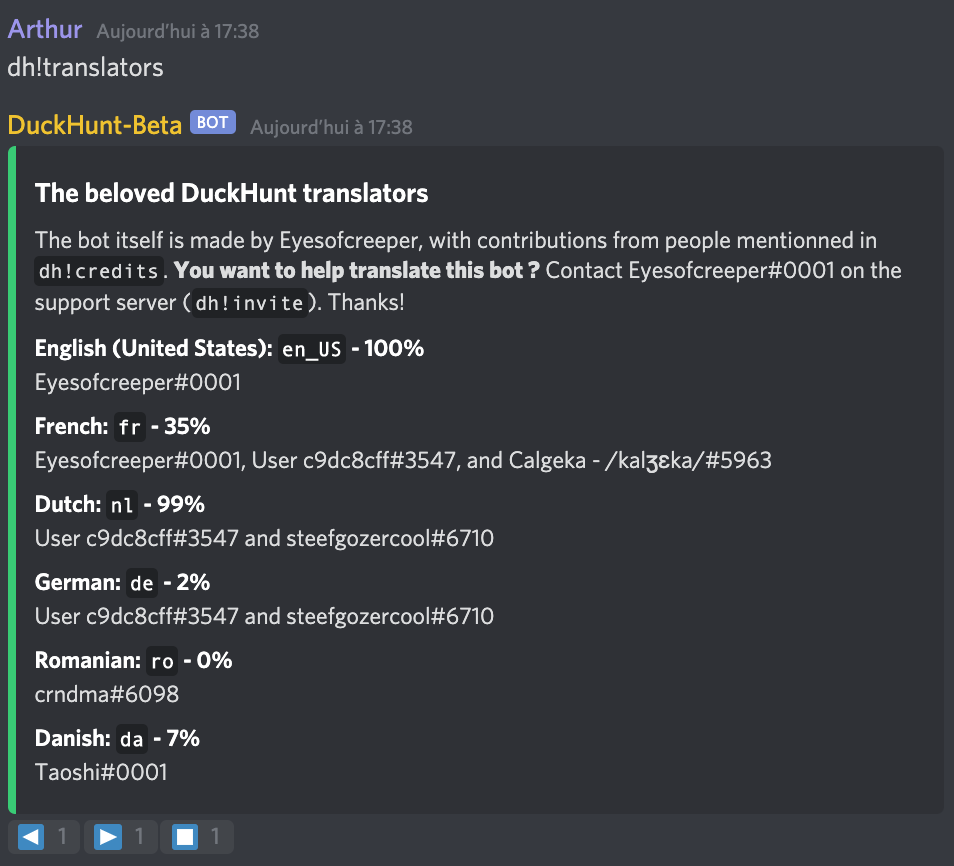
Of course, you can still contribute to translations if you desire.