Edit settings / Settings list
What are settings
Settings are used to customize the hunting experience on your channel. (✨ New on V4: settings are now per-channel.)
What are all the settings ?
You can see settings you can access, and the permissions required to change them, you can view the settings subcommand list.
This page is there to explain what exactly the settings do, and how to configure them. They are ordered here in an arbitrary order of "importance". The most important the setting is, the highest it'll be.
Note that some settings might now be shown here. Use the above link to view them all.
Useful commands
You can use dh!settings [your_setting_name] to view the current setting value... Or you could also look at all the settings by doing dh!settings to get a link to your channel current settings. Don't forget to refresh the page after updating them ;)
Most important settings
This is the language used on the server. Setting this will translate the bot messages to your server language.
To see all the available languages, use the dh!translators command.
Keep in mind that the bot is translated by humans like you. If you would like to see a language that isn't on that list, you can ask to translate the bot. In case a language is unfinished, some sentences might be sent in english instead.
Sometimes, you might see grammar mistakes or typos. In that case, please directly contact the translator to fix it, or give us a heads up on the support server.
The ducks_per_day setting controls the amount of ducks that will spawn during a 24-hour period. It is not an exact number since some ducks aren't depleting that counter :
- Mechanical ducks bought from the shop
- Decoys that might bring ducks
- MOADs children
To prevent spam, the amount you can set here is limited. To increase the limit, you can make your server VIP, get more players to join your server and play with DuckHunt, or ask in the support server with a good reason.
To set the number of ducks per day, the command would be d!settings ducks_per_day [amount], for example, typing d!settings ducks_per_day 150 would give you 150 ducks per day, or approximately 6 every hour.
The related setting, ducks_time_to_live sets the time a duck will stay before leaving the pond.
Every time a hunter kills a duck, they earn some experience. Experience is the game currency, and as such, you can make the game harder or easier by changing the following values.
There are four main settings to control that amount.
base_duck_expthe amount a normal duck gives when killedper_life_expthe amount added to the total for every life a duck hasclover_min_experiencethe minimum amount a clover will give for every duck killed during the 24 hours following the purchaseclover_max_experiencethe maximum value for a clover.
The total experience a hunter earns after killing a duck can be summarized by this formula :
total = base_duck_exp + per_life_exp * (duck_lives-1) + clover_value
Keep in mind that shop prices are fixed, and that changing the clover values will not affect existing clovers. To make the game easier, we recommend using the following commands :
dh!settings base_duck_exp 15dh!settings per_life_exp 13dh!settings clover_min_experience 5dh!settings clover_max_experience 13
Adjust these values as needed.
When a super duck spawn, it gets a certain amount of health. Two settings control how many lives a super duck can get.
super_ducks_min_lifethe minimum hp a super duck can havesuper_ducks_max_lifethe maximum hp a super duck can have
Players can use some AP ammo, or some Explosive ammo to respectively double or triple the damage they do to ducks.
You can also decide to show the health left/total health of ducks using the show_duck_lives setting.
We recommend the following values :
dh!settings super_ducks_min_life 3(Don't set it lower than 2)dh!settings super_ducks_max_life 9(Set it to 7 if your gameplay is not competitive)dh!settings show_duck_lives False(Setting it toTruewould allow people to wait until the last possible moment before shooting)
DuckHunt V4 allow you to set times when the nights start and ends on the channel. At night, different ducks appear, and they spawn less frequently. Note that times are given in UTC.
Set the times the night start and ends with the night_time command.
For example, if you want night to start at 21:30 UTC, and end at 6:20 UTC, you can use the following command :
dh!settings night_time 21h30 6h20
Duck weights control the chance of a specific duck type to spawn. The higher the weight is, the higher the chance for a duck to be of that type.
Webhooks are what make DuckHunt V4 special. They give special names and profile pictures to the bot, and look like this :
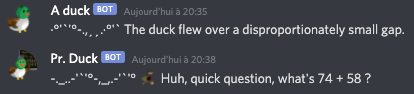
As you can see, the two ducks have different avatars and names. This is done using webhooks. To enable webhooks on your channel, make sure DuckHunt has the permission to create webhooks, and set use_webhooks to true, like so dh!settings use_webhooks True
You can also add some webhooks with dh!settings add_webhook to prevent some lag due to discord ratelimits.
Note that it's useless to have more than 2 webhooks in use by DuckHunt for now, given current rate limits. Also note the discord limit of 10 webhooks per channel.
DuckHunt uses two types of prefixes : global prefixes (dh!, dh, and @mention), that you cannot change or edit, and a server prefix, used in your server. By default, the prefix used is !. If you find some other conflicts with DuckHunt, and you can't fix it using permissions, you can change your local prefix here. For example, if you wanted to use $ instead, you could do dh!settings prefix $.
Some settings may make the bot mention players in some cases. Setting mentions_when_killed to False will prevent DuckHunt from mentioning hunters if they get killed.
Additionally, players can disable mention when the bot replies to them by using the following command : dh!settings ping False. Note that this setting applies to an user account across all the servers where DuckHunt is. It cannot be configured per-channel.
Another setting is my_language, that allow a user to set the language the bot should use when communicating with him in DMs.
If emojis make you lag, you can disable some of them using dh!settings use_emojis False